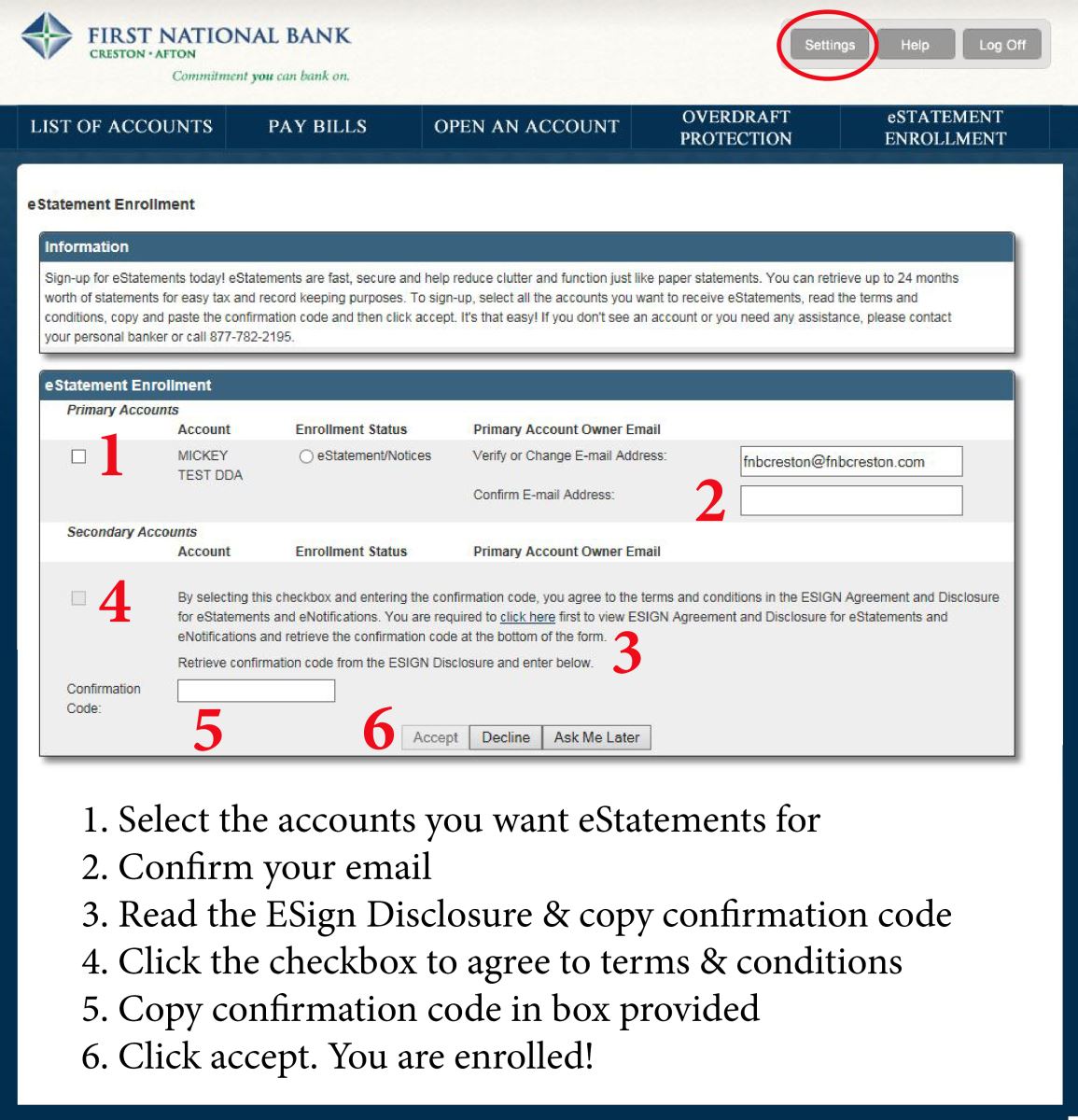eStatement Enrollment New Online Banking Customer
How to Enroll in eStatements
- If you are not a current Online Banking customer,
Enroll Today - Once you've completed the Online Banking enrollment process and logged in for the first time, you will be prompted to sign up for eStatements. Select the accounts you want to enroll. (If no screen initially appears, then access eStatement enrollment by clicking on the "Settings" button in the top right-hand corner.)
- Next, confirm your email address, read the terms and conditions, copy and paste the confirmation code in the box provided and then click "Accept." You will receive an enrollment confirmation by email.
- Welcome to eStatements. It's that easy!
(Use image below if you have problems with enrollment)